Published on Jun 05, 2023
3D Searching
From computer-aided design (CAD) drawings of complex engineering parts to digital representations of proteins and complex molecules, an increasing amount of 3D information is making its way onto the Web and into corporate databases.
Because of this, users need ways to store, index, and search this information. Typical Web-searching approaches, such as Google’s, can’t do this. Even for 2D images, they generally search only the textual parts of a file, noted Greg Notess, editor of the online Search Engine Showdown newsletter.
However, researchers at universities such as Purdue and Princeton have begun developing search engines that can mine catalogs of 3D objects, such as airplane parts, by looking for physical, not textual, attributes. Users formulate a query by using a drawing application to sketch what they are looking for or by selecting a similar object from a catalog of images. The search engine then finds the items they want. The company must make it again, wasting valuable time and money.
Advances in computing power combined with interactive modeling software, which lets users create images as queries for searches, have made 3Dsearch technology possible.
Methodology used involves the following steps
Query formulation
Search process
Search result.
Query Formulation
True 3D search systems offer two principal ways to formulate a query: Users can select objects from a catalog of images based on product groupings, such as gears or sofas; or they can utilize a drawing program to create a picture of the object they are looking for. or example, Princeton’s 3D search engine uses an application to let users draw a 2D or 3D representation of the object they want to find.
The 3D-search system uses algorithms to convert the selected or drawn image-based query into a mathematical model that describes the features of the object being sought. This converts drawings and objects into a form that computers can work with. The search system then compares the mathematical description of the drawn or selected object to those of 3D objects stored in a database, looking for similarities in the described features.
The key to the way computer programs look for 3D objects is the voxel (volume pixel). A voxel is a set of graphical data—such as position, color, and density—that defines the smallest cubeshaped building block of a 3D image. Computers can display 3D images only in two dimensions. To do this, 3D rendering software takes an object and slices it into 2D cross sections. The cross sections consist of pixels (picture elements), which are single points in a 2D image. To render the 3D image on a 2D screen, the computer determines how to display the 2D cross sections stacked on top of each other, using the applicable interpixel and interslice distances to position them properly. The computer interpolates data to fill in interslice gaps and create a solid image.
The steps involved in transforming the query to search query are normalization and voxelization. Normalization is the process of transformation of a 3D model into a standardized or canonical form that retains all the relevant geometrical information of the original model.
An Example Search System :3DESS
Scientists at the Purdue Research and Education Center for Information Systems in Engineering, led by Professor Karthik Ramani, created a 3D shape search technology called 3DESS (3D Engineering Search System; http:// tools.ecn.purdue.edu/~cise/dess.html).The engine is designed primarily to find computer-designed industrial parts.
3DESS gives users three options for searching industry databases: using a drawing application to sketch a part from scratch, penciling in modifications to an existing part to create a new search object, or selecting a part from a catalog of choices.
3DESS then develops a skeletal graph, using an algorithm that analyzes and renders the skeleton in terms of three common topological constructs: loops; edges; and nodes, which are connecting points between loops and/or edges. Expressing an object in terms of these common constructs, plotted on a graph, reduces the overall amount of data in the object representation and makes it easier to store and index descriptions in the database.According to Ramani, 3DESS also describes objects in terms of feature vectors, a set of mathematical representations of various aspects of the item’s shape, such as its volume, surface area, and the number of loops, edges, and nodes.
The system can analyze a query by comparing either its feature-vector set compares queries’ shape representations with those stored in the database to find the ones that are most similar.
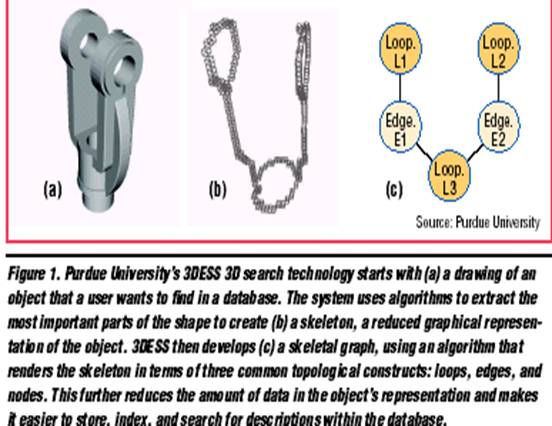
Concerns and Applications
3D Searching space size
3D search technology faces several potential obstacles. For example, researchers are trying to improve accuracy so that search results more loosely match queries.
In addition, researchers must improve search speed, by developing new search algorithms. Ease of use is another important issue. For 3D search engines, ease of use will boil down to the manner in which people can enter queries, according to Search Engine Showdown’s Notess.Drawing shapes is more difficult than entering text queries.
Application areas include medical fields, automated industries, virtual game development etc .
Most of today’s individual and corporate computer users don’t conduct the type of searches that would justify paying for and learning to use sophisticated 3D search engines However, within those markets, 3D search could prove useful and successful
Related Seminar Topics
- Imode
- Computer Forensics
- Computer Viruses
- Computerized Paper Evaluation using Neural Network
- Compute Unified Device Architecture CUDA
- Conditional Access System